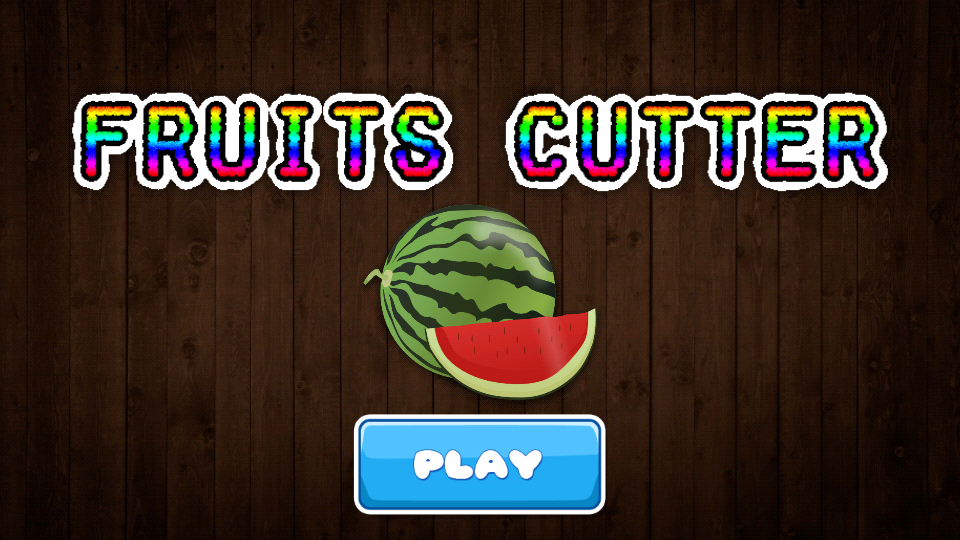Fruits Cutter 1.0
Free Version
Publisher Description
It is an amazing Fruits Cutter game where you can slice the same fruit multiple times and get a combo to boost your score rate. In this fruit action game you have to slash the fruits in slicing style with a blade by touching your finger on the screen. You will have 5 varieties of fruits and veg with different bonus points for each on multiple slashes. Also there will be score reduction on slicing the bombs.
To get a high score you need to put your best and complete the mission for every level. It is a quite interesting Fruit slicing action game where you will get three chances for each level with no time limit. As the level increase the game become much harder to play.
With each game level in Fruit Slicer Game you have to increase your actions faster and faster. No doubt it increases your presence of mind, action and makes you more active. This arcade action game brings you the most exciting perspective to play and win.
Features:
• Free fun app
• Fruits slice action game
• Easy navigation with fruits and slashes
• Engaging fruit slicer game
Play and Enjoy game.
Have Fun.
About Fruits Cutter
Fruits Cutter is a free app for Android published in the Puzzle & Word Games list of apps, part of Games & Entertainment.
The company that develops Fruits Cutter is K-Game. The latest version released by its developer is 1.0.
To install Fruits Cutter on your Android device, just click the green Continue To App button above to start the installation process. The app is listed on our website since 2015-06-01 and was downloaded 2 times. We have already checked if the download link is safe, however for your own protection we recommend that you scan the downloaded app with your antivirus. Your antivirus may detect the Fruits Cutter as malware as malware if the download link to com.kgame.fruitninja is broken.
How to install Fruits Cutter on your Android device:
- Click on the Continue To App button on our website. This will redirect you to Google Play.
- Once the Fruits Cutter is shown in the Google Play listing of your Android device, you can start its download and installation. Tap on the Install button located below the search bar and to the right of the app icon.
- A pop-up window with the permissions required by Fruits Cutter will be shown. Click on Accept to continue the process.
- Fruits Cutter will be downloaded onto your device, displaying a progress. Once the download completes, the installation will start and you'll get a notification after the installation is finished.